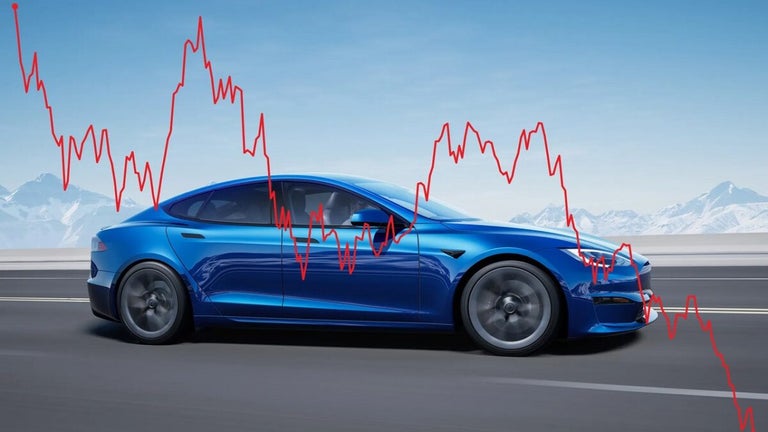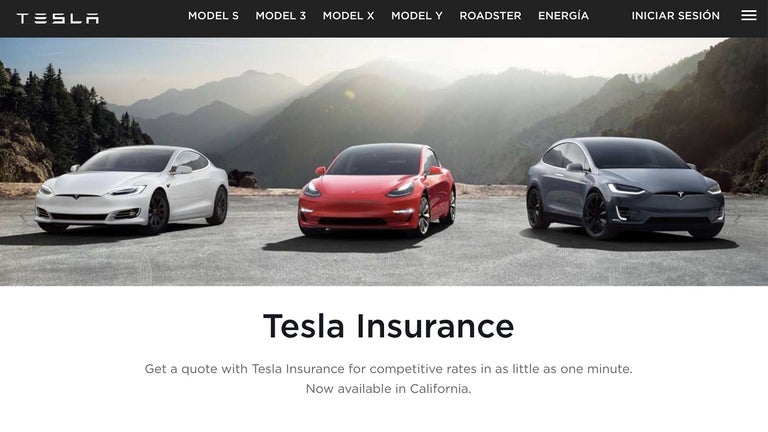Remember and Restore Your Favorite WebPage with tttab
tttab is a free Chrome add-on developed by wtrdr that provides users with a convenient way to remember and reopen their favorite websites. With tttab, you can easily save the URL of the webpage you are currently reading and open it on a new tab whenever you want.
One of the main features of tttab is the ability to use shortcut keys to remember and reopen saved website URLs. By simply typing 'tttr' followed by a number, you can remember the current URL. To reopen a saved URL on a new tab, just type 'ttt' followed by the corresponding number. Additionally, you can use the 'tttt' shortcut to open the current URL in a new tab without saving it.
tttab also offers an easy way to confirm which websites you have saved. By pressing 'ttte', you can expand all the tabs that you have saved, allowing you to quickly browse through your saved URLs. Furthermore, the add-on provides a list of saved URLs that can be accessed by pressing 'ctrl' + 'shift' + 't'. In this list, you can press a number to open a saved URL on a new tab or press a number to save a URL in the list.
With tttab, you can effortlessly save and restore your favorite webpages, making it a valuable tool for those who frequently browse the internet and want to easily access their saved URLs.